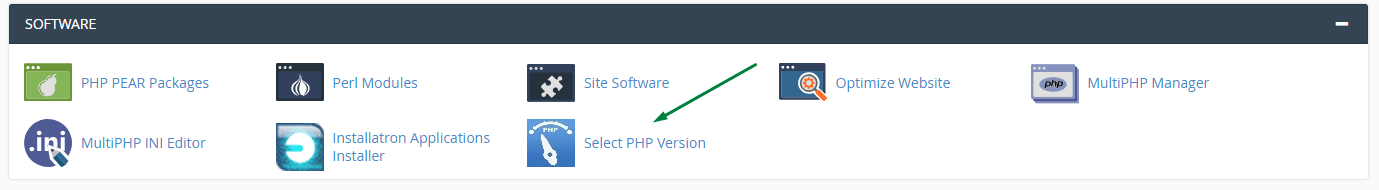
In the right upper corner you will have the option to Switch to PHP Options
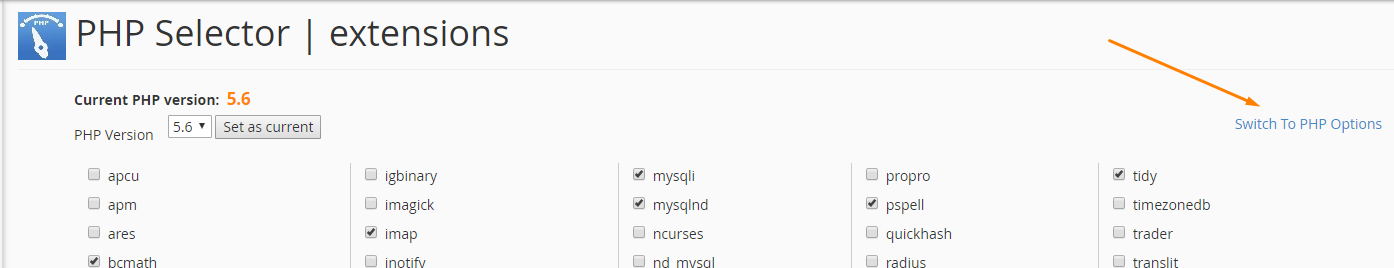
After you click on Switch to PHP Option in he new page you will be able to see the alocatedvalues for PHP. In ordert to proceed with a change clieck on the desired value, make the change and click on Apply.
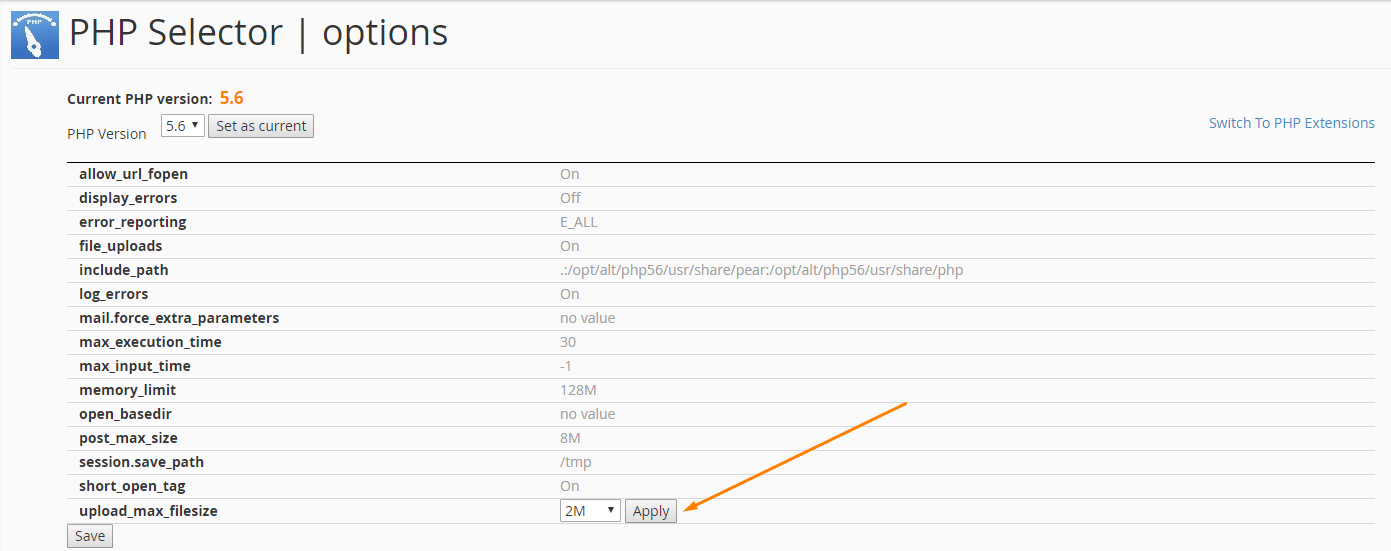
After the desired changes are made click on the Save button located at the end of the page.
