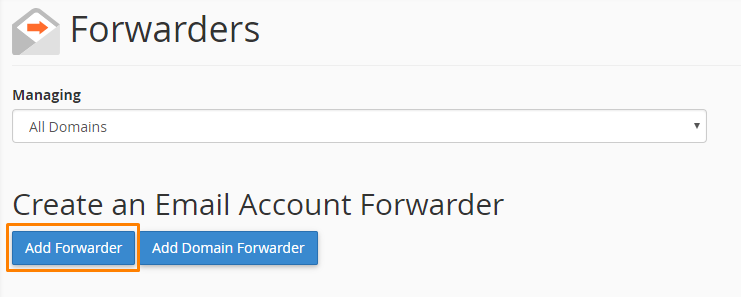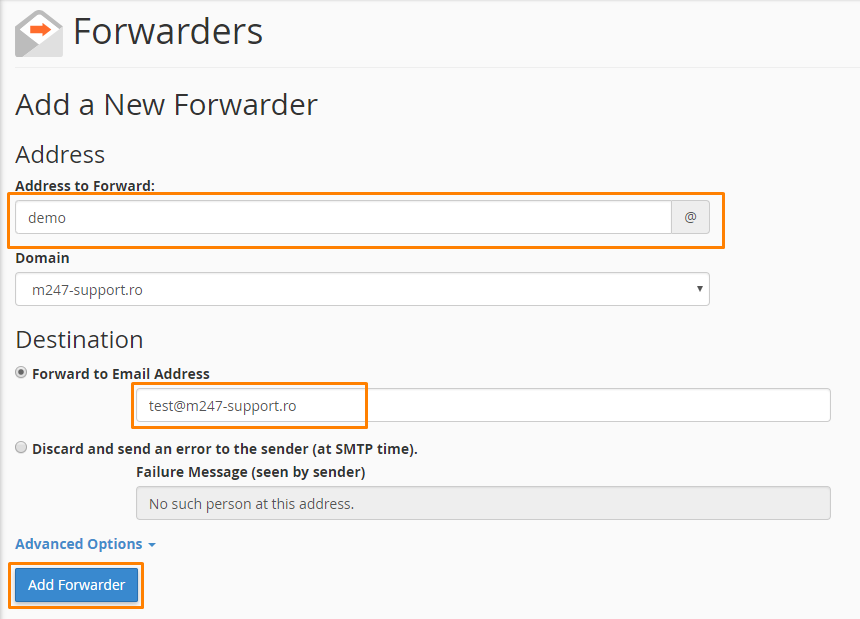In order to forward an email address you need to access Forwarders in the Emails section located in cPanel.
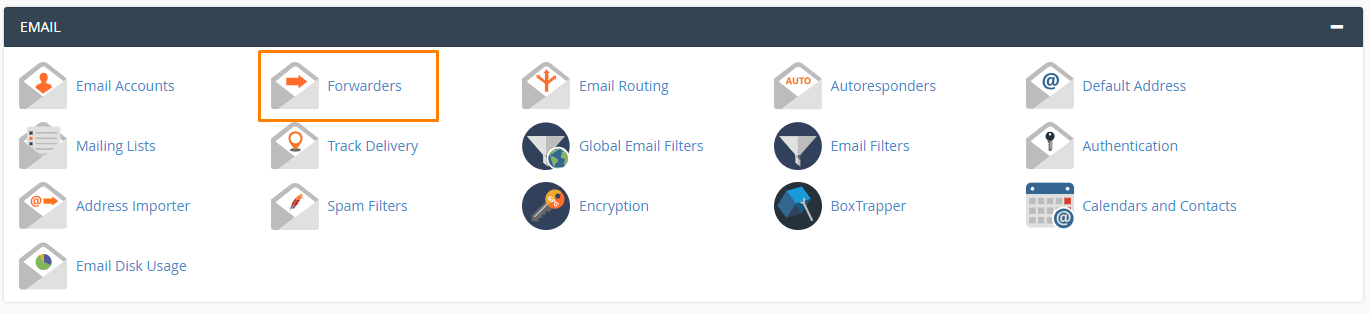
In the new dispayed window you have the option to choose Add Forwarder (forward all the emails received on an email address) or Add Domain Forwarder (forward all the emails that are recived on a domain to another email address).
If you want to redirect one email address to another select Add Forwarder and then select "Forward to Email Address" and enter the email address to which you want the emails to be send. If you choose "Discard and send an error to the sender" all the emails sent to a that address will be rejected and a message that can be edited in the "Failure Message" will be sent. After makeing the canges click on "Add Forwarder"