When you initially log into the root of your account, depending upon the method in which you choose to login, you will see various files and folders.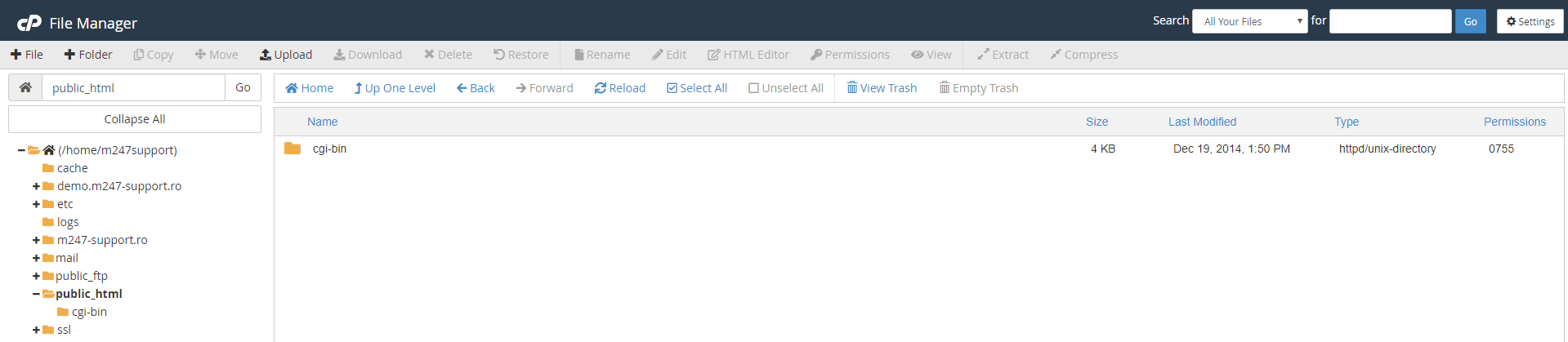
It is important that you do not delete or rename any of these files or folders, these are automatically setup by the system and are required in order for your hosting account to function properly. Deleting or renaming any of them will cause fatal errors that can only be repaired by support removing recreating your account hosting account.
Of these folders, the most important one to you is the public_html directory. This is the directory where you will upload your web pages and create other sub-directories that will pertain to your web site and be viewable from your web browser.
Your site will not be viewable via the internet unless the files are uploaded to the public_html directory.
Upon entering your public_html directory, you will see only one directory which is your cgi-bin. This is the directory where you will upload your CGI scripts and should not be renamed/deleted
