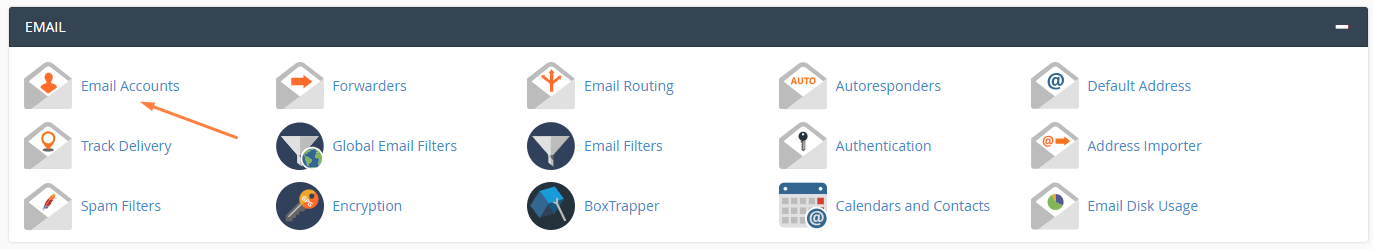
The new page will display all the mail addresses created under your account. Search the email address for which you want to change the password and select Password and Authentication
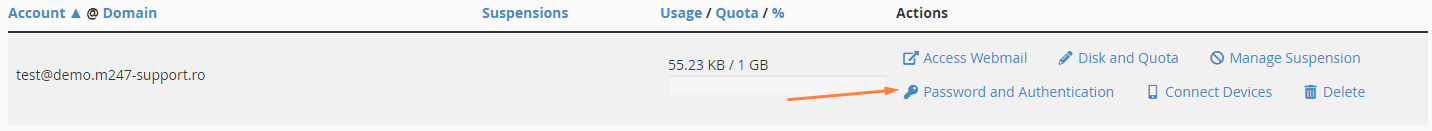
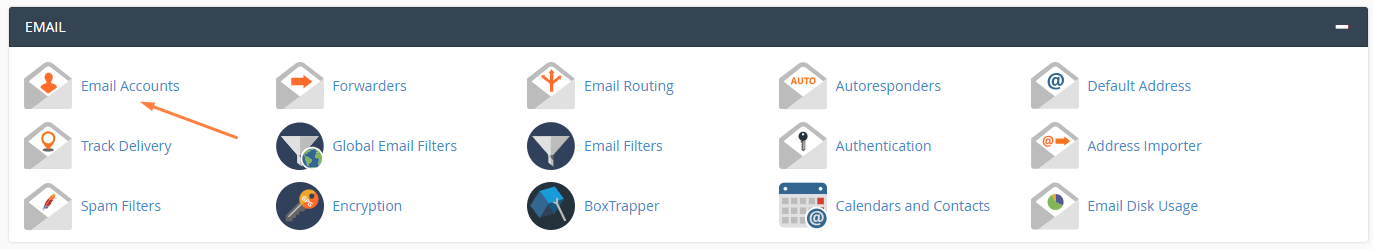
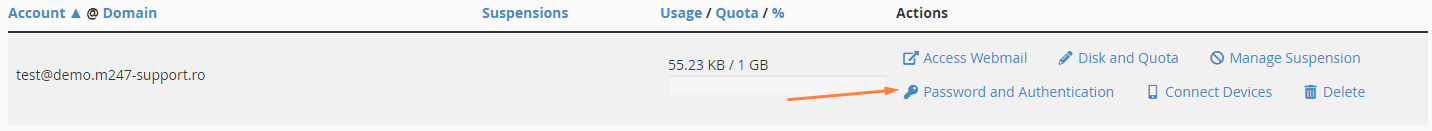
Hosting customers have access to cPanel and Reseller service customers have access to WHM and...
In order to change the PHP version for your account you will have to follow the bellow steps:1....
To access your hosting account, you have the following ways: After the domain is propagated:...
In order to reset the cPanel password you will have to follow the steps listed bellow:1. Click...
To check at any time which files or directories occupy the space you need to log in to cPanel and...
