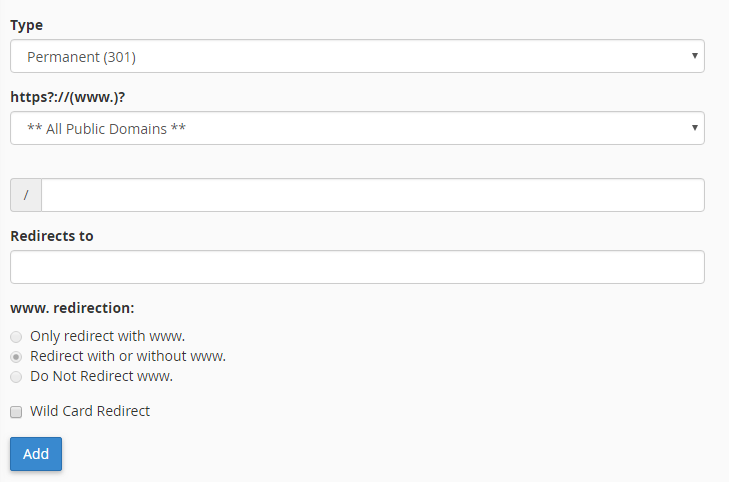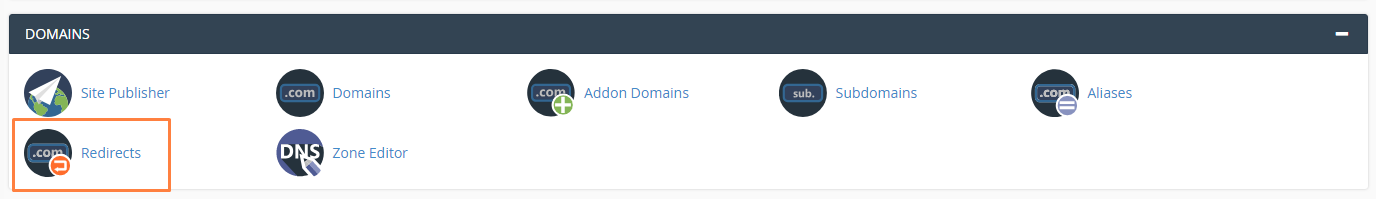
In the new page we have the following fields:
- "Type" - select the type of redirect. It may be temporary or permanent.
- "https?: // (www.)?" - Select the domain that we want to redirect to
- "Redirects to" - the domain to which the redirection is made
- "www redirection:" - if we want the domain to be redirected if accessed with or without www we select "Redirect with or without www"
Selecting Wildcard Redirect will redirect all files within a directory to the same filename in the redirected directory.