Please follow the instructions below to update your domain names nameservers:
1. Login to the Client Area.
2. Under the Domains menu click on My Domains.
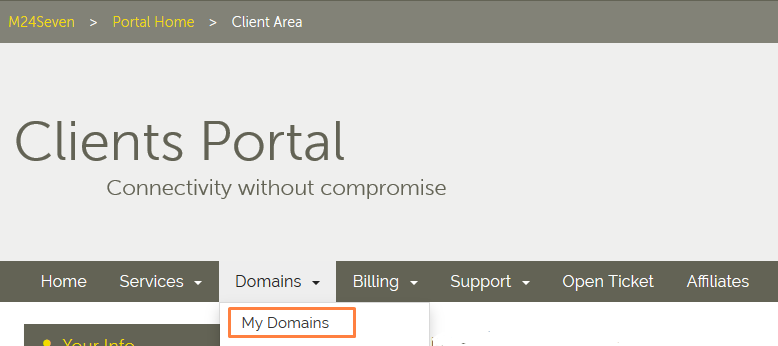
3. You will now see a list of domain names you have with us, locate the domain name you wish to manage and click on the Manage button (the one represented by a key) and choose Manage Nameservers.
4. The next screen will provide you the option to use the default nameservers (ns1.indicii.ro, ns2.indicii.ro and ns3.indicii.ro) or use custom nameservers. If you want to use custom nameservers you will have enter two valid nameservers and those should be in the format ns1.domain.com/ns2.domain.com.
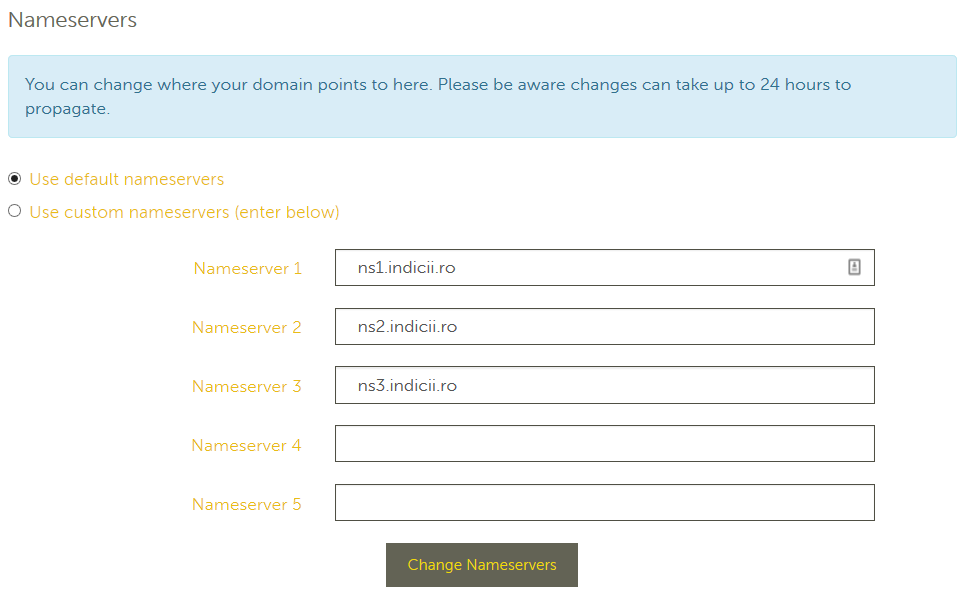
5. Click on Change Nameservers afthe the changes are done.
Please allow 24 hours for the nameservers changes to propagate globally.
